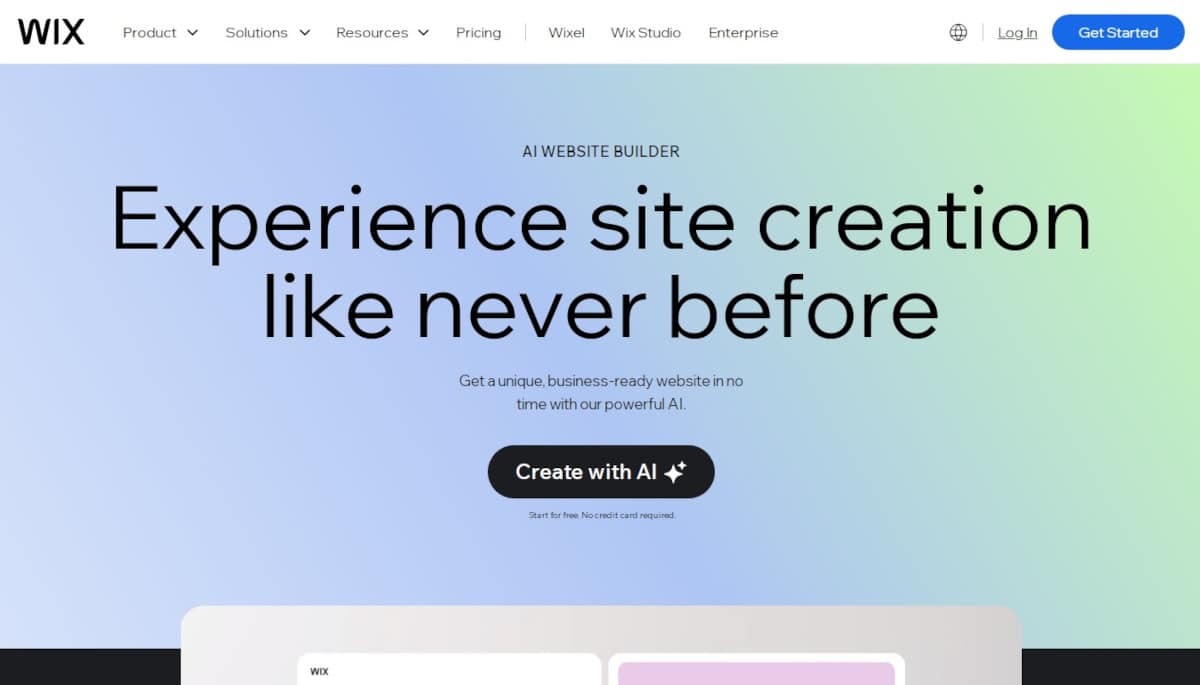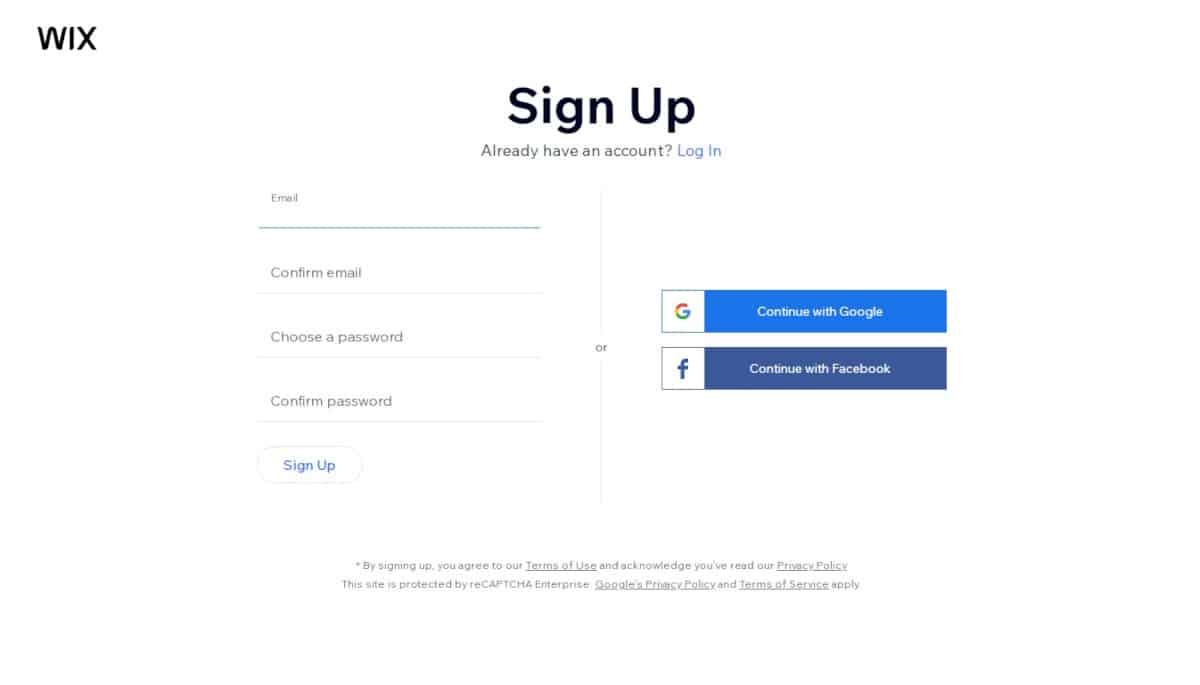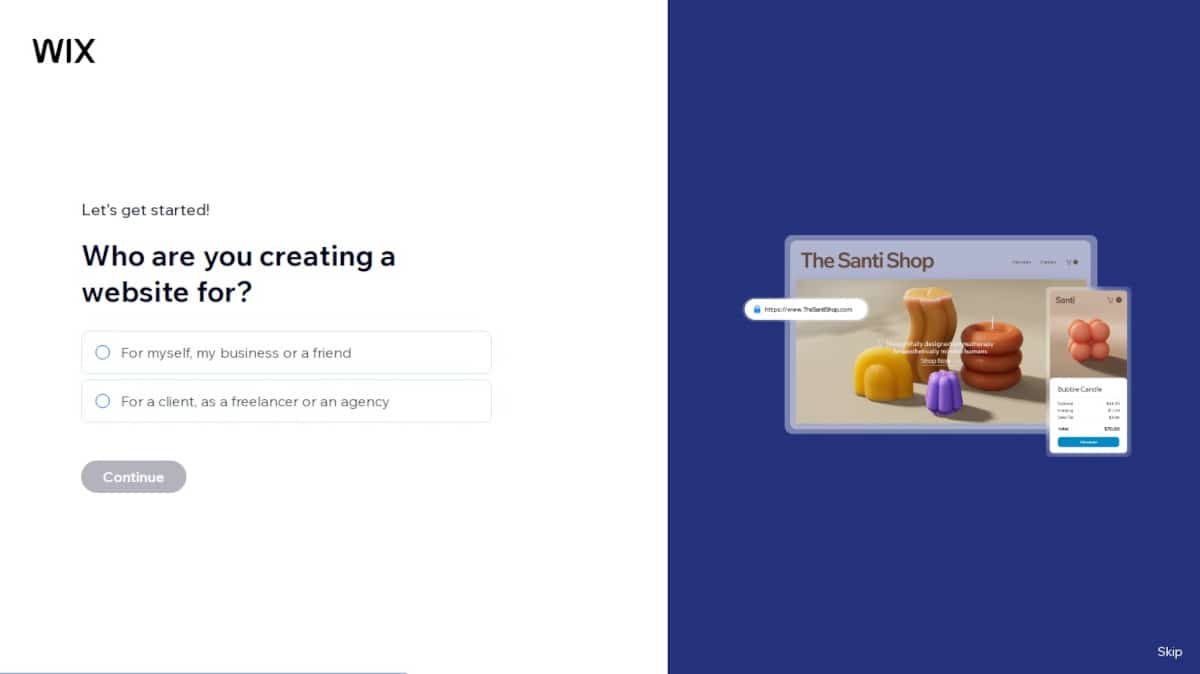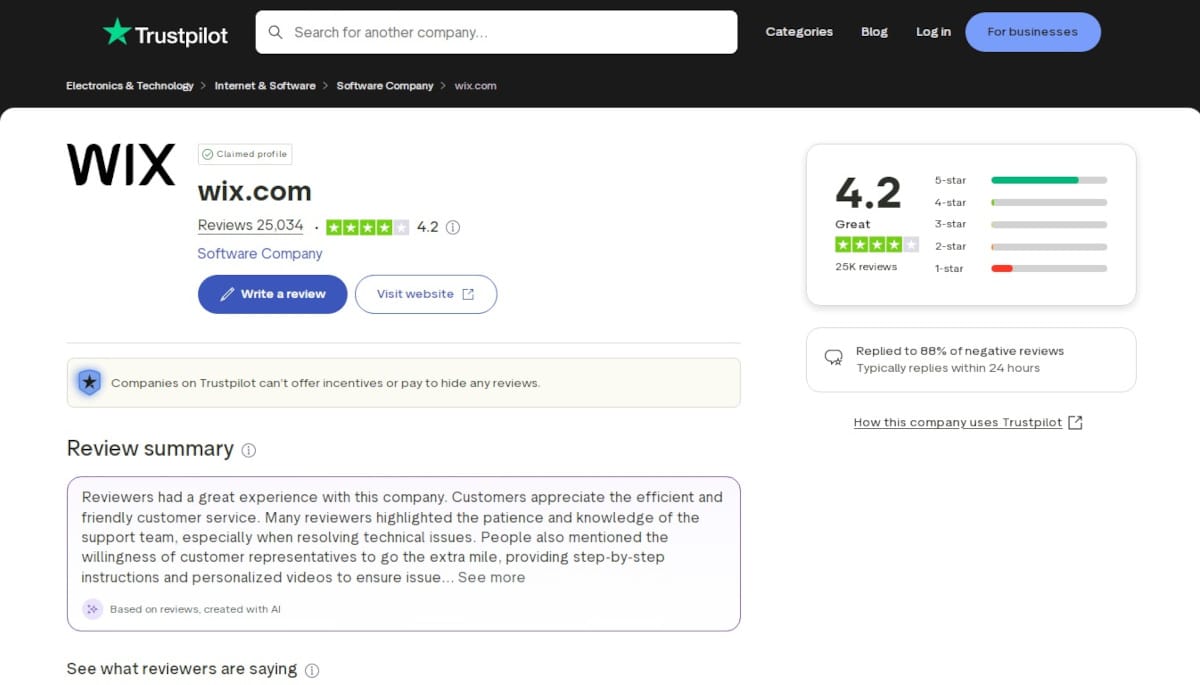Definitive guide
What you need to know about Wix AI Website Builder
Wix AI Website Builder Review 2026 –Best Website Builder? My Honest Opinion…
Welcome to my Wix AI Website Builder review 2026!
#1 Introduction
Hey there, friendly stranger!
Are you considering using the Wix AI Website Builder? Or do you want to know if Wix AI Website Builder is worth its money?
Welcome to the Wix AI Website Builder Review 2026! Discover the 9 crucial things about it you’ve never read before!
My work is supported by affiliate commissions. Learn more.

My name is Ralph de Groot. I’m the founder and author at My Codeless Website. Wake me up for a great web design!
#2 What is Wix AI Website Builder?
Wix AI Website Builder is a website builder driven by AI that generates unique, expert-looking webpages based on user input. They prompt users with a series of questions, and Wix’s AI Website Builder will quickly create a first draft of a website.
The best part is, Wix AI Website Builder doesn’t require any coding expertise or experience. How cool is that? No need to spend long hours understanding the whole thing. Get to business right away!
The website’s layout and content can both be changed if the user doesn’t like the Wix AI Website Builder’s suggested design. Additionally, you can remove any existing sections or elements and add new ones.
In conclusion, Wix AI Website Builder is the best choice if you’re looking for a website builder that can do it all. If you’d consider my rating seriously, it would be a 9/10.
#3 How to install Wix AI Website Builder?
People will definitely love Wix AI Website Builder once they use it. But is it one of the best out there?
If you’re that curious, why not just try it?
Installing Wix AI Website Builder is actually super easy! Just follow my steps, and you’ll have everything set up in less than 5 minutes.
Here we go!
Step 1: Go to the website of Wix and click on start now.
Step 2: Sign up for a free account.
Step 3: Click the purpose of creating the website by choosing from the options: “For myself…” or “For my client…”.
Step 4: Choose “Start Chat” to begin creating the website using Wix AI Website Builder.
Respond to the questions of the AI Chatbot. Then click “Go To Dashboard” so that Wix AI Website Builder can complete the setup process.
Step 5: Click “Design Site”.

Step 6: Choose “Generate A Design”.
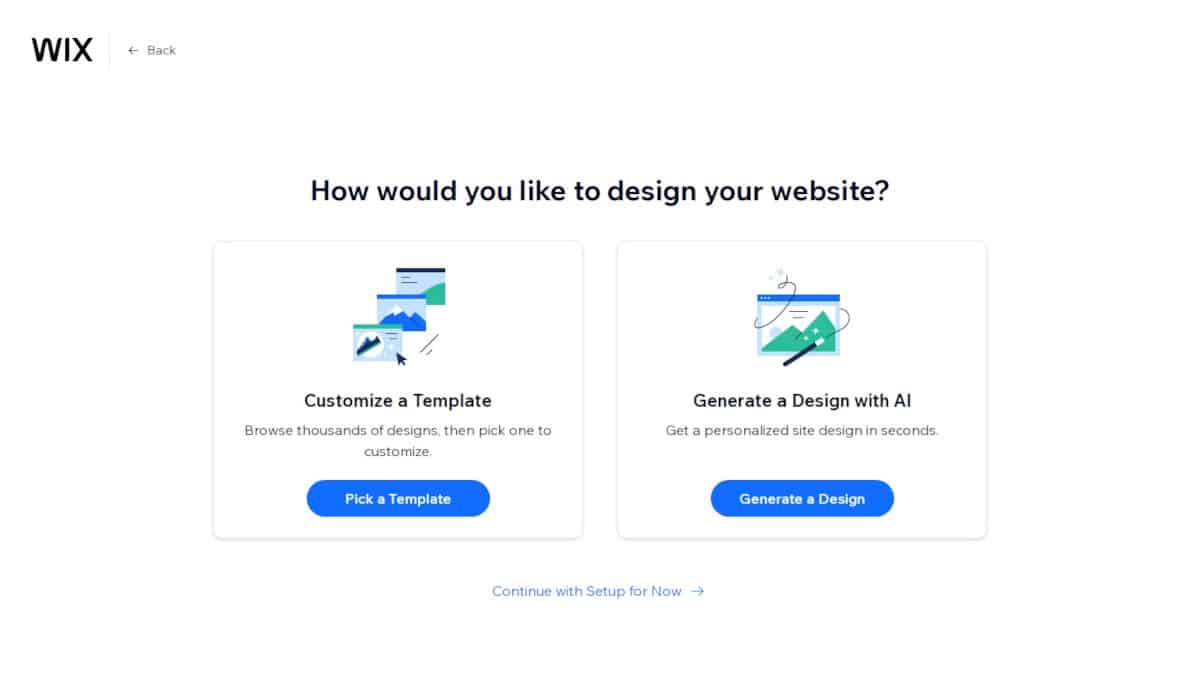
Step 7: Click “Generate a Design” to continue.
Wix AI Website Builder will generate a tailor-fit design for you based on your answers to the AI Chatbot.
If it doesn’t suit you, simply click “Regenerate Site” until one is generated to your liking.
There are around 900 templates available on the Wix AI Website Builder. While they’re all well-designed, some stand out more than others.
I recommend taking your time when selecting a template, especially since you won’t be able to change it once your site is live.
#4 Templates
The focus of Wix AI Website Builder is efficiency. The only thing you need to do is answer a few easy questions rather than scroll through countless template galleries. Please note that all website categories, except for photography, restaurants, and food, are currently accessible via Wix AI Website Builder.
You only need to update the placeholder material with your content to have a website. To create elements exactly how you want them, you can make adjustments.
Click here if you want to see the other 900 Wix AI Website Builder templates.
Wix template 1 – Ice Cream Shop
Wix template 2 – Restaurant Website
Wix template 3 – T-Shirt Market
Things you should know about Wix Templates:
- All templates are responsive and will fit any browser on any device.
- All templates can be customized to the maximum. There are no limitations. You can adjust any Wix template to whatever you like. Even though some of the designs appear to be a little out of date, you’ll find that most of them are the latest.
- Great images will improve any template. Web design nowadays is highly affected by great photos. You can find great stock images for free using Unsplash or Pexels to enhance your design.
#5 The Editor
Wix has a drag-and-drop visual editor that works similarly to PowerPoint or Keynote. If you see something, you can alter it just by clicking on it. The webpage remains visible, and updates are made as they are made. Simple as that!
You have two options with Wix: Wix AI Website Builder or Wix Editor:
The Wix AI Website Builder creates your website for you. You can modify the final design, but this is not the most effective method if you want complete control.
On the other hand, the Wix Editor utilizes drag-and-drop functionality, allowing you to reposition any element on your website by simply pressing and holding it, then dragging it to the desired destination.
Wix AI Website Builder is easy to use because it takes care of most of the legwork for you by producing a personalized website personalized to your specific requirements. All you have to do now is adjust some of it, and it’ll be ready to go!
However, I recommend using the original Wix Editor instead – it’s still effortless to use, but it gives you more options.
You can also utilize Velo by Wix if you’re good with technology. This gives you access to alter the raw HTML code behind your template, allowing you to customize it further. Using Velo by Wix isn’t required, but it’s a choice if you want to delve a little further.
#6 Ease of Use
The simplest website creation system I’ve ever used. It’s helpful that throughout the setup process, you are questioned about the unique features of your site (such as, do you require a blog?) and that a concept is developed based on it and your current brand.
Wix also makes it very simple to change your site, including text. You may access tutorials and guides within the editor as well.
One downside, however, once you choose a template and edit it to your liking, it’s not easy to change to a different template. In fact, it means you have to start over.
#7 Ecommerce
The functionality of an online shop is very similar to that of the Classic Editor, and adding one is fairly simple. Be aware that only the Business & eCommerce plans include online stores.
It’s a rather sophisticated system that enables you to sell both physical and digital goods.
The seamless integration of Wix AI Website Builder with e-commerce platforms like Wix Stores enables customers to quickly and easily build fully functional online stores.
Within the Wix AI Website Builder platform, users can rapidly put up product pages, manage inventory, and accept payments.
#8 Features
These features make Wix AI Website Builder’s website creation and implementation so simple.
-
Personalized and professional design
Wix AI Website Builder finds appropriate, free stock photos and automatically generates content for your website. Wix AI Website Builder pre-fills your pages using information about your company and anything it can find about you online, so you don’t have to do anything; your website is ready to go live right away. That’s cool!
-
Structured Editor
Many of the necessary components, such as photo galleries, video and audio players, price listings, hours of operation, blog and Instagram feeds, and subscription forms, are all addable with Wix AI Website Builder. Slideshows, buttons, tables, grids, and form generators are not included, but Wix AI Website Builder will add a contact form on its own.
-
Applications
For additional functionality, Wix AI Website Builder offers 13 applications that you can add to your website, including a blog, online store, members-only section, live chat feature, forum, bookings, and events. To install any app, simply click on it. Wix AI Website Builder will then instantly add all the necessary pages and sections to your website.
#9 Pricing
Wix AI Website Builder offers an extensive free bundle, much like the standard editor. It is actually available in all Wix plans
They have multiple tiers, with each tier offering more functionalities. You pick from various plans based on the project’s requirements.
The four baseline plans are as follows:
- Light – $17 per month
- Core – $29 per month
- Business – $39 per month
- Business Elite – $159 per month
Wix is completely free for as long as you want to use it. If you want a more professional website with far more features and customization options, you’ll need to upgrade to a paid plan.
Wix AI Website Builder has four basic website options that range from $5 to $27 per month.
Overall, the Business Elite is a little more expensive than other website builders’ plans in the marketplace. However, the results are out of this world!
#10 SEO
You may have heard that SEO is crucial for ranking your website high in search engine results. The good news is, Wix AI Website Builder won’t let you down.
Users of Wix AI Website Builder may optimize their websites for search engines by using the integrated SEO tools available. Users can change the meta title, description, and keywords for their website as well as the URL slugs for certain pages.
In order to gain useful information about website performance and user behavior, Wix AI Website Builder additionally supports interaction with Google Analytics and Google Search Console.

#11 Examples
Take a look at these examples to have a better understanding of what’s possible with Wix AI Website Builder.
Example 1 – Cat Hotel
https://thescratchingpostcathotel.com/
Love the idea of making a hotel for your cats. The color scheme and images will definitely make your heart melt.
Example 2 – Construction Group
https://www.adamsconstructiongroup.net/
If you are looking for a professional-looking website for a construction group, you might want to visit Adam’s Construction Group. The simplicity of the website is what makes it look good.
#12 Customer Support
Wix’s customer support is something you’d most probably like.
Have a look at the Trust Pilot profile of Wix.
It has 25,034 reviews with an average of 4.2 rating. If you read the comments, you’ll see customers appreciating Wix’s friendly and superb customer service.
Highlights of the customers’ feedback involve Wix’s representatives patience, going the extra mile, knowledge of technical issues, and willingness to resolve concerns, among others.
#13 FAQ
Considering the information above, let us discuss the FAQs in this Wix review!
Is Wix AI Website Builder ideal for newcomers?
Of course! Wix AI Website Builder is definitely geared for beginners, so you don’t have to pressure yourself!
Is Wix AI Website Builder a free platform?
Wix is completely free for as long as you want to use it. However, you must opt for one of their premium plans, which range from “Connect Domain” to “Business & eCommerce,” if you require professional capabilities, such as your domain name or eCommerce.
What is the purpose of Wix AI Website Builder?
Your design process will be made simpler by the Wix AI Website Builder. You don’t need to be concerned about your website looking professional because they offer a range of visual templates for each page or division.