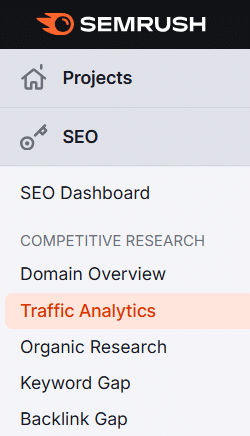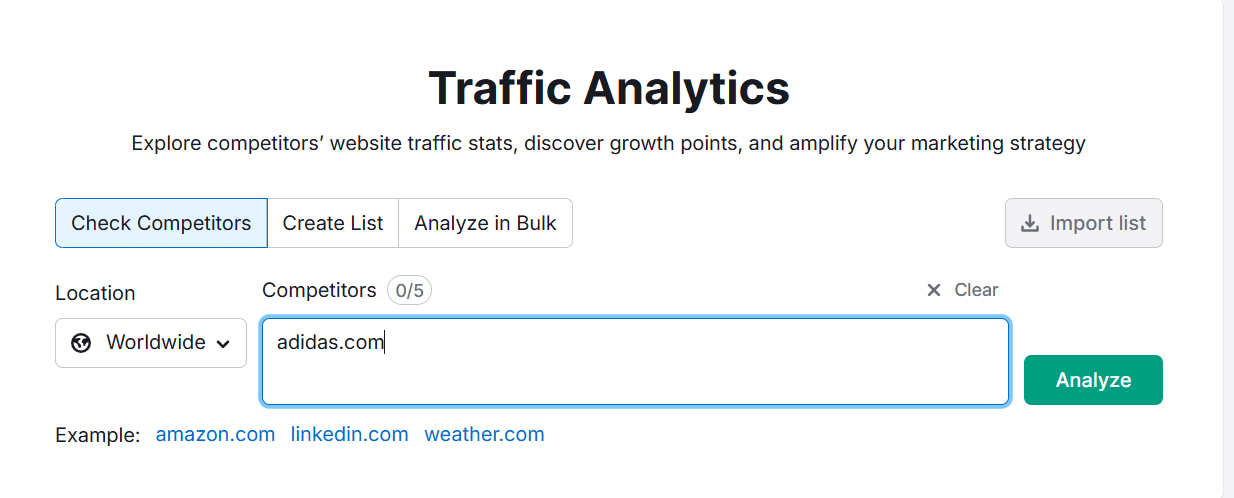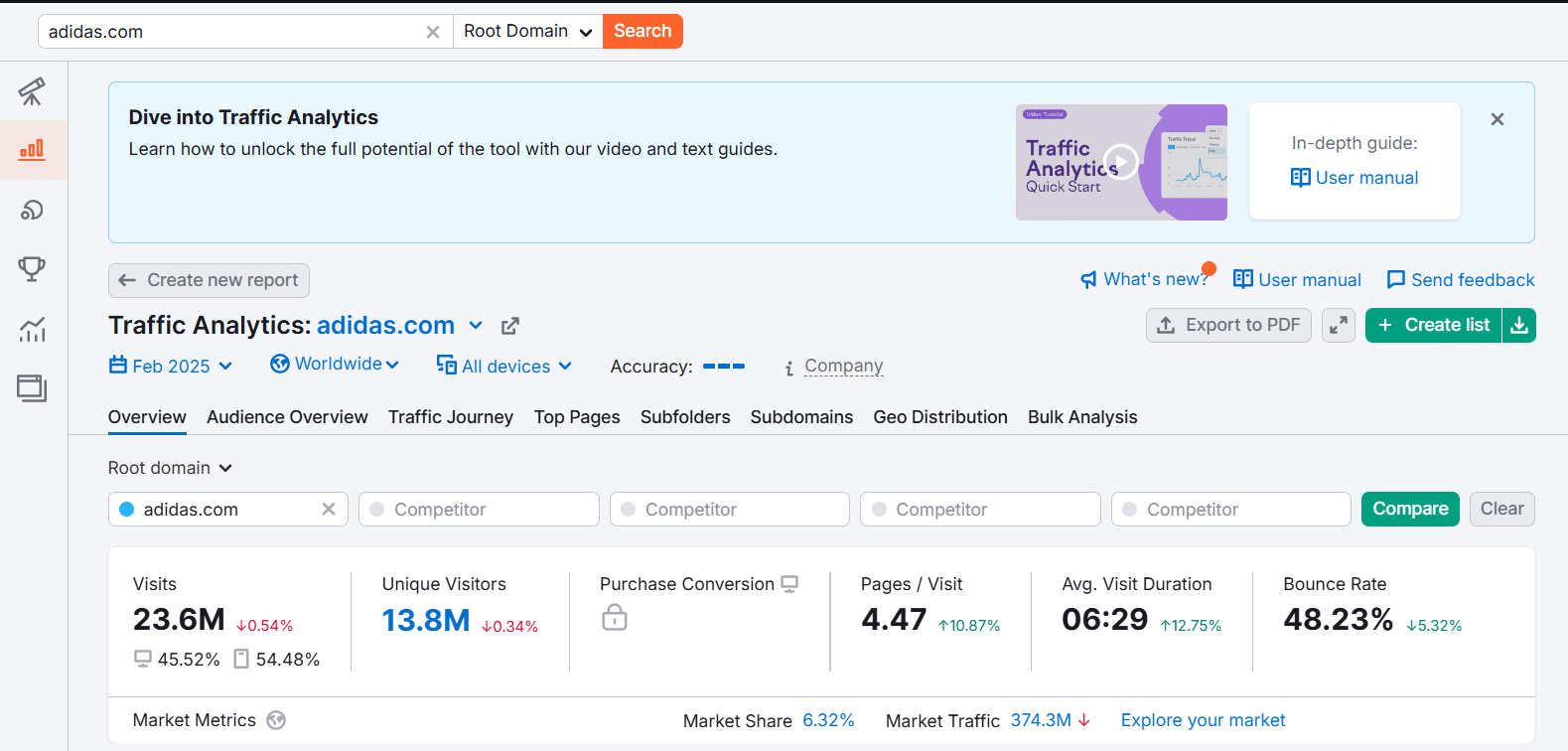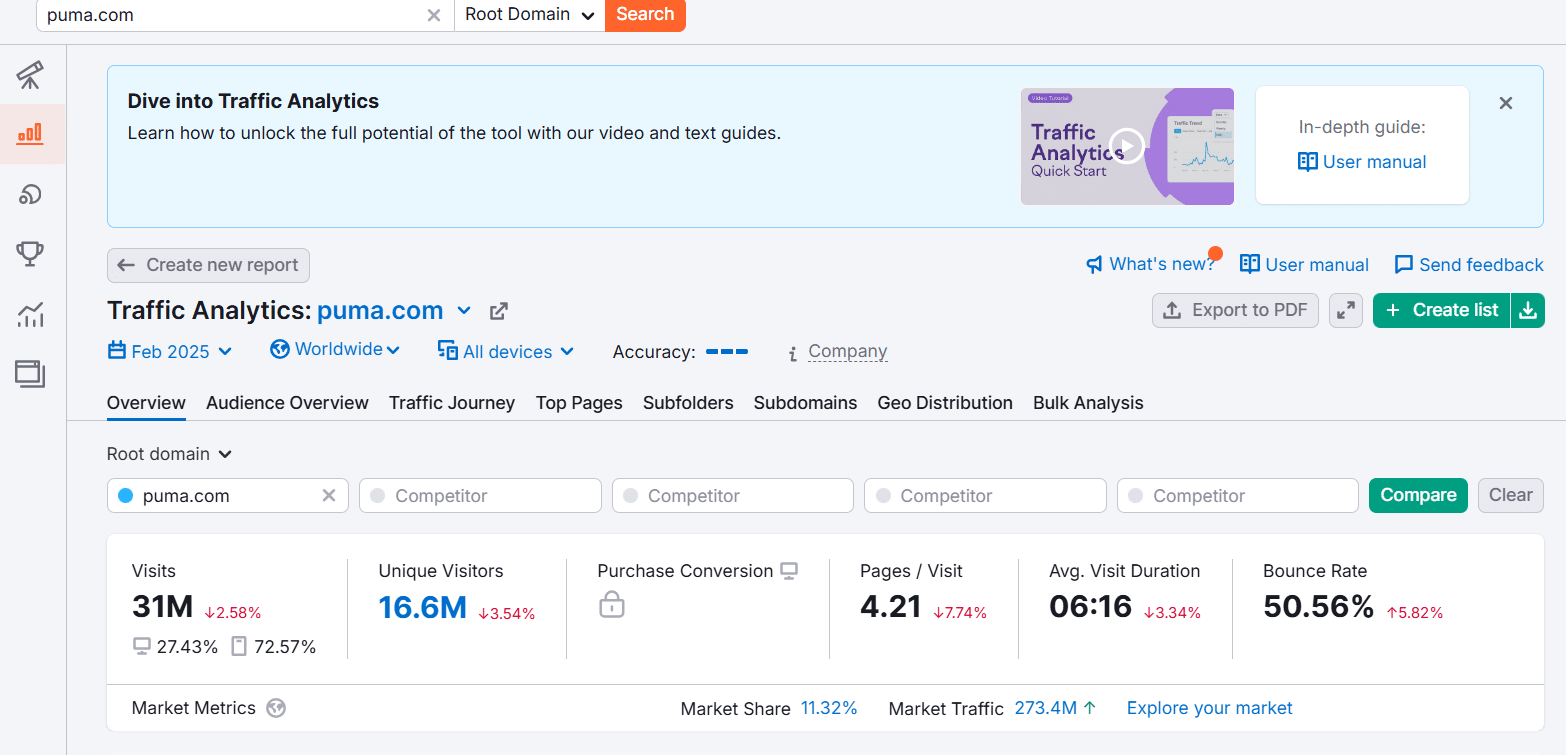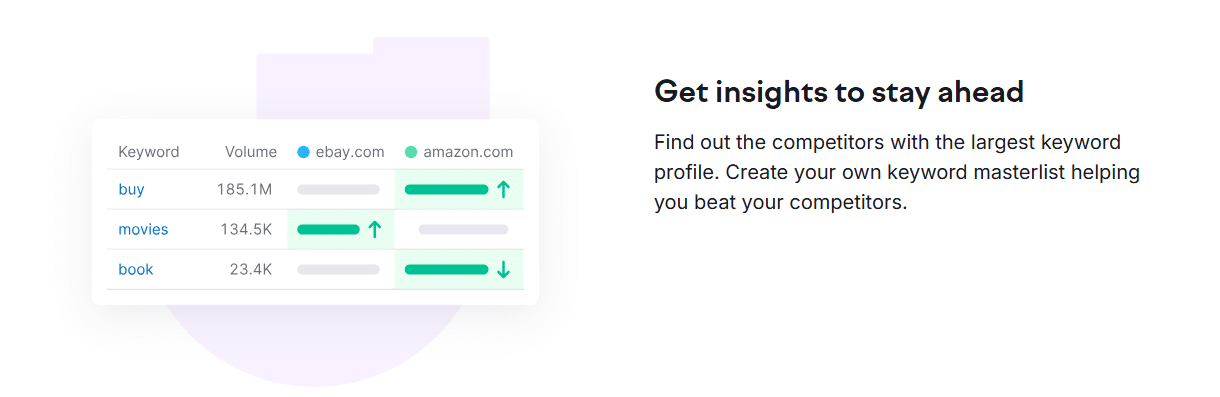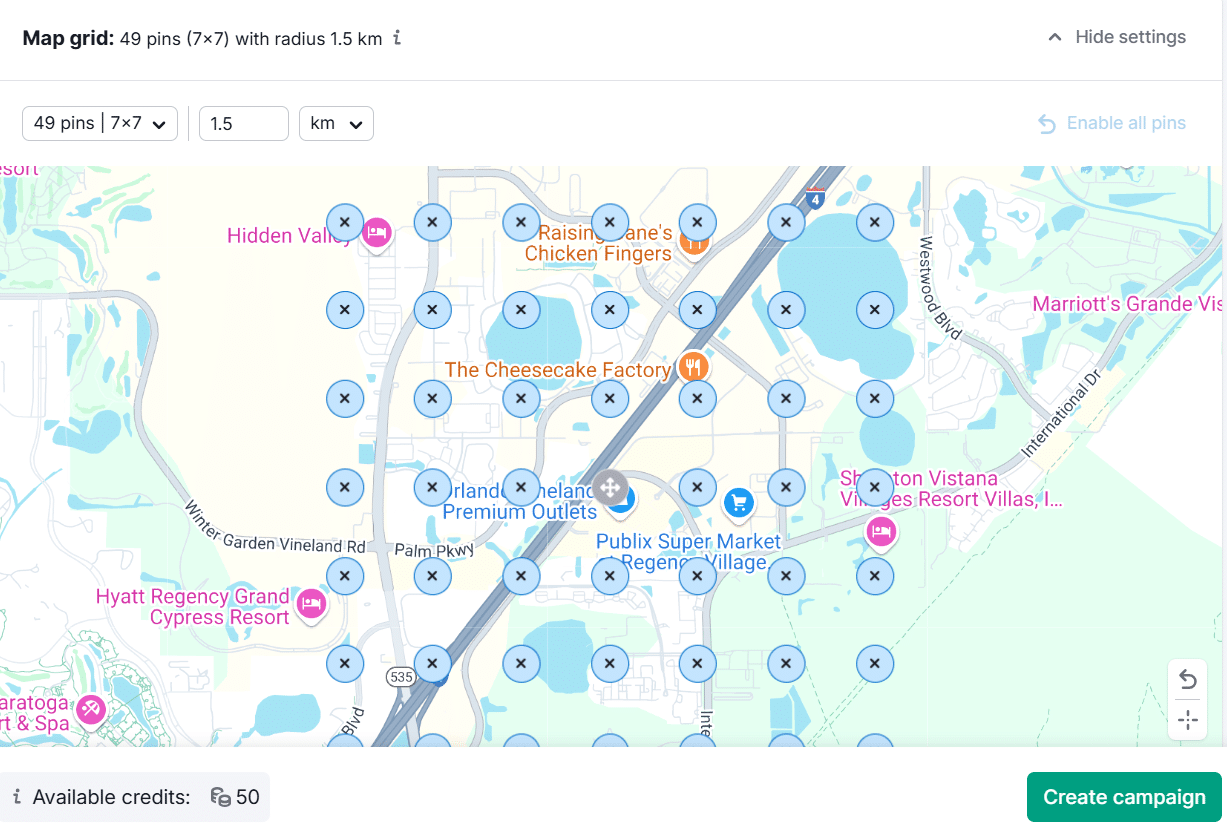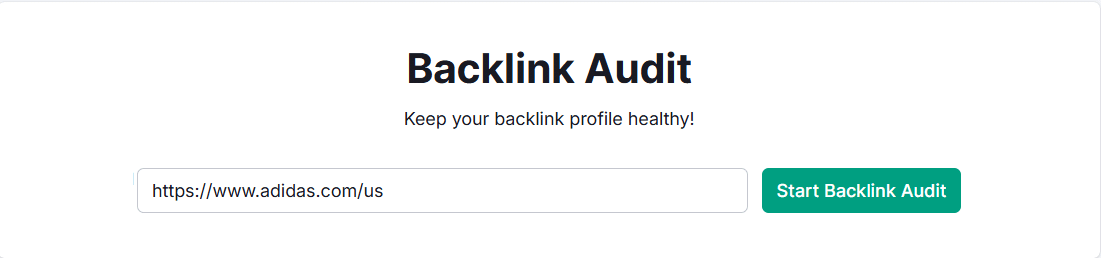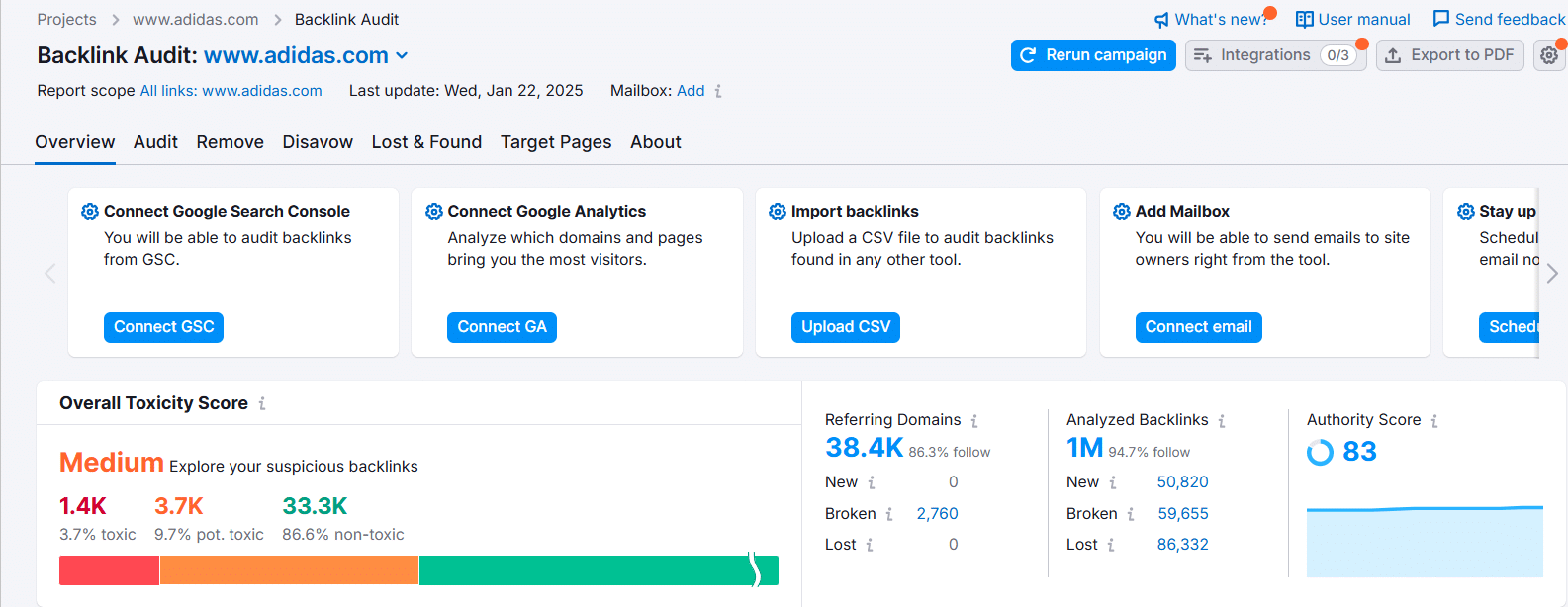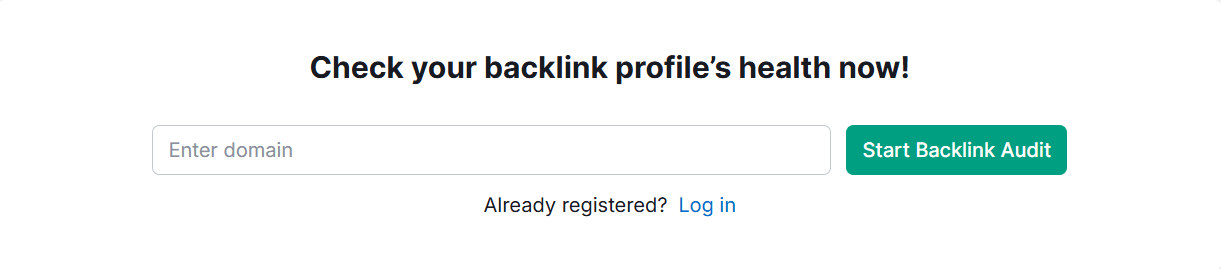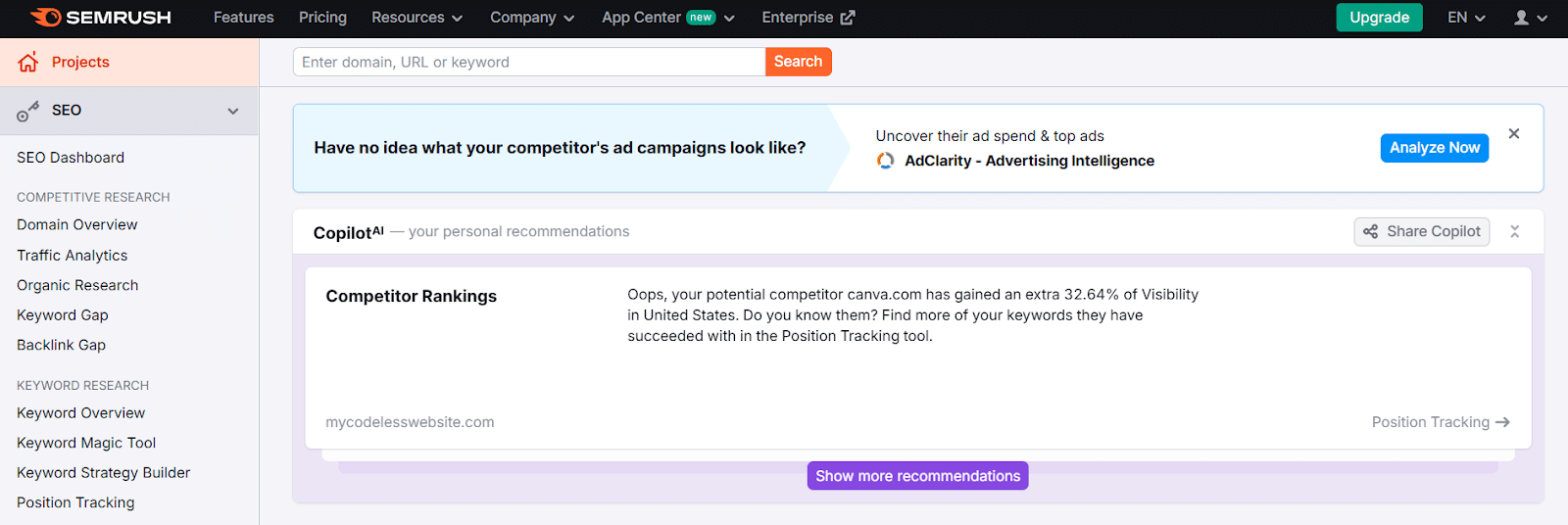Definitive guide
5 Reasons Why Semrush’s Traffic Analytics Tool Is a Must-Have for Marketers
Semrush’s Traffic Analytics Tool
Every marketer relies on traffic analytics for a better sense of how visitors interact with their website or digital platforms. By tracking metrics data, businesses can gain insights to increase conversion rates.
If you’re not sure where to begin, I suggest using Semrush. Using Semrush has completely altered my SEO game. The tools they provide have helped me understand exactly what’s working and where there’s room for improvement.
In terms of traffic analytics, Semrush provides tools that can determine which channels are driving the most valuable visitors, understand audience behavior, gain insights into user preferences, and a whole lot more.
Let’s dive into why SEMrush is an essential tool for marketers looking to master traffic analytics.
1. In-depth Overview of Your Website Traffic
Semrush can provide you with an overview of your website’s traffic. By tracking your traffic, you can measure marketing effectiveness as you discover which pages are ranking well from those that do not. Here are the steps if you’re interested:
Step 1: Log into your SEMrush account.
If you don’t have one, you’ll need to sign up to access the tool.
Step 2: Click on “Traffic Analytics” under the “Competitive Research” section.
Step 3: Enter your competitor’s domain to analyze.
SEMrush will then provide you with an overview of your site’s traffic, including estimated monthly visitors, traffic sources, etc.
Let’s choose Adidas for this one so you can visualize it.
Click “Analyze” for the results.
Here, you can see how Semrush provides an in-depth report, including Audience Overview, Traffic Journey, Top Pages, Subfolders, Subdomains, Geo Distribution, and Bulk Analysis.
As you can see, Adidas has 23.6M visits monthly which can mean content relevance. If there’s an intense decline in traffic, it can mean violating seo guidelines. If you’ve set a goal to increase traffic, monitoring the visits is a surefire way to consider like this one.
2. Acquiring a Detailed Breakdown of Your Competitor’s Traffic
Aside from analyzing your website, you can use Semrush’s traffic analytics to see how much traffic your competitors are getting. You can identify prospects, spot flaws in their strategies, and refine your approach based on what’s working and not for them.
Just log into your account, enter your competitor’s domain name (URL), and click “Analyze”. Let’s use Puma for this one since we have Adidas as our example above.
According to the results, Puma has 31M visits per month which is significantly higher than Adidas. If I were Adidas, I’d look at which channels Puma’s traffic is coming from. They can also identify regions where Puma is underperforming to turn the tables.
Adidas can also do organic research to cover valuable keywords that can drive traffic and improve rankings over time. If you’re interested in this strategy, here’s how:
Step 1: Log in to Semrush and go to Organic Research under the Domain Analytics section.
Step 2: Enter the website’s domain to view all organic keywords.
In this section, you can see Adidas’ top keywords, most visited pages, primary subdomains, traffic volume, traffic expenses, and additional insights. Works like magic, right?
You can use this tool to identify areas where your page may be falling short. Simply enter a domain and export the data to a PDF for thorough analysis.
Step 3: Filter results for keywords ranking in positions 11–20 and focus on optimizing related articles.
Why filter for positions 11-20? It’s the range where you’re able to get a big boost in traffic if you can push them to the first page of Google.
The outcomes you achieve will offer long-lasting advantages and promote sustainable development, as you’ll discover popular subjects and emerging trends previously unknown to you.
At My Codeless Website, we are grateful for this tool, as it allows us to leverage every word to ensure our content remains in sync with what audiences are seeking.
3. Mapping Your Audience: Geo Distribution
Semrush’s Traffic Analytics can give you a geographical breakdown of your website visitors. This approach will help you discover which regions are driving the most traffic.
Your rankings can vary significantly between different streets and neighborhoods. You might rank #1 for a keyword in your location, but just a few blocks away, you could drop to #24. To avoid this kind of outcome, I suggest tracking your website’s rankings for specific keywords across different locations with the help of Semrush.
If you don’t know, follow these steps:
Step 1: Go to SEMrush and log in to your account.
Step 2: Go to the “Map Rank Tracker”.
Enter the company name and location you want to analyze.
Step 3: Select the geographic area where you want to track your rankings (it can be a specific city, state, or country.)
Step 4: After setting up the locations and keywords, click “Start Tracking”.
SEMrush will start collecting ranking data for your keywords in the selected local area. SEO is dynamic, so it’s necessary to adjust your strategy regularly.
Overall, this feature is beneficial for businesses that rely on local customers and need to track how their site performs in specific areas.
4. Identify Your High-Traffic Pages
You can identify your website’s Top Pages with the help of Semrush. The data will show you which of your pages are attracting the most traffic. You can then refine your current marketing strategies to drive more positive results.
If you’re out of ideas, I suggest acquiring high-quality backlinks to your top pages. The good is that Semrush can help you with this approach as well. Semrush’s Backlink Audit Tool analyzes your backlink profile and finds opportunities for internal linking. Here’s how:
Step 1: Go to the Backlink Audit tool and start an audit for your domain.
Let’s have Adidas again as an example.
Step 2: Identify articles with weak or broken backlinks.
The results have analyzed 1 million backlinks for Adidas.
If you look closely, it is revealed that they have over 1.4K toxic backlinks that need fixing. Those types of links can harm your website’s SEO and overall online reputation. Even if Google doesn’t issue a penalty, its algorithms can still detect and reduce the overall quality score of your site.
For example, your chosen topic is “shoes”. Enter the word and hit “Get content ideas”. SEMrush will then give you results that will help expand your reach to a wider audience.
Step 3: Add internal links or reclaim broken backlinks to strengthen these pages.
If possible, reach the webmasters of the sites with toxic backlinks and ask them if they could remove the links pointing to your site. Check your backlink profile’s health now and then with the help of Semrush.
5. User-Friendly Interface with Real-Time Data
Semrush’s Traffic Analytics tool offers a user-friendly interface that’s intuitive and easy to navigate. All data results are calculated in real-time so you can make adjustments promptly. The dashboard makes it uncomplicated to access key metrics even if you’re just a beginner.
Conclusion
Semrush’s traffic analytics tool helps get the best results. You can fine-tune every aspect of your online marketing efforts, ensuring you remain competitive and efficient all the way.
I hope the reasons mentioned above changed your mind about choosing a platform that’s worth your time and money.
With features like visitor engagement metrics, audience journey analysis, and detailed geographic data, what more can you ask for? Click here for a free trial!